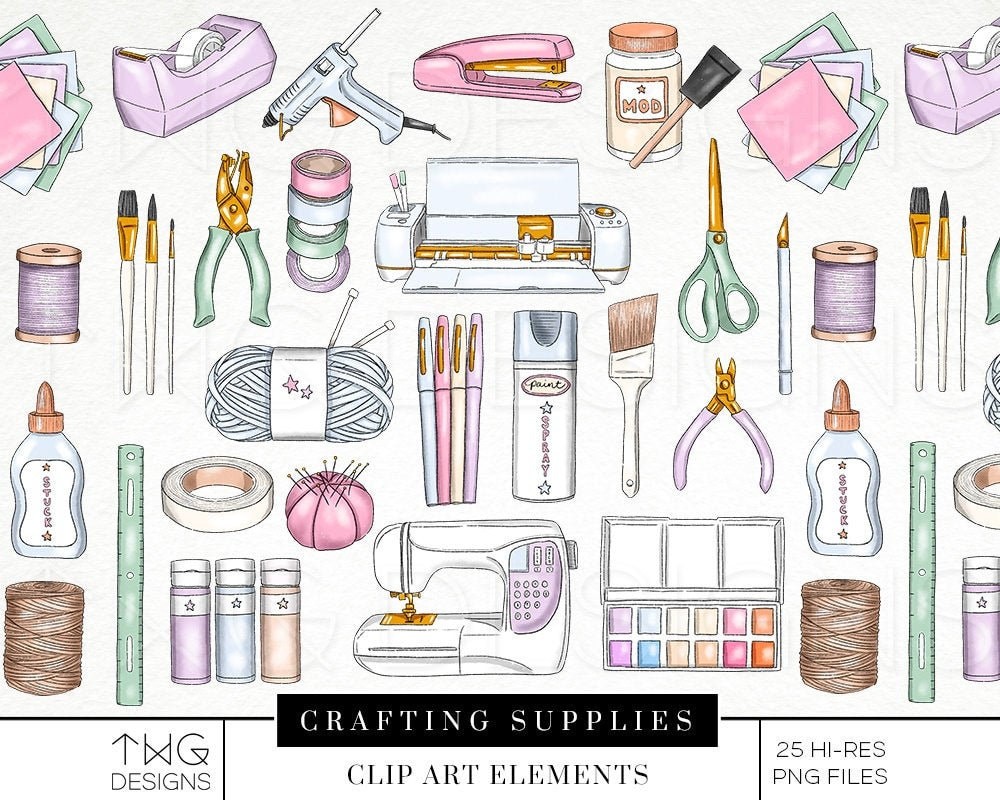
In today's digital design landscape, crafting clip art has evolved from simple vector illustrations to a sophisticated art form requiring both technical expertise and creative vision. Modern clip art creation involves specialized software tools like Edraw and PowerPoint, alongside dedicated vinyl cutting programs for physical applications. Whether for digital publishing, presentations, or vinyl artwork, clip art design demands understanding of vector graphics, color theory, and scalability principles. The process combines traditional artistic skills with digital manipulation techniques to produce versatile, high-quality graphics that maintain clarity across multiple platforms and usage scenarios.
Software Solutions for Crafting Clip Art
Vector-Based Design Programs
Professional clip art creation relies heavily on vector-based software solutions. Edraw Max stands out with over 8,500 vector clip arts and the ability to scale images between 10-400% without quality loss. The software allows easy color scheme modifications and component separation for custom illustrations. Similarly, Art Explosion 500,000 provides high-quality vector illustrations without requiring downloads or subscriptions.
DIY Clip Art Creation Tools
For those seeking cost-effective solutions, PowerPoint offers free clip art creation capabilities. The process involves using shape tools, transparency adjustments, and point editing features to trace and modify basic shapes into custom clip art. The resulting artwork can be exported as PNG or EMF vector files for use across various applications. For vinyl-specific artwork, specialized software like VinylMaster enables direct design-to-cutter workflow.
Software Options and Step-by-Step Guide
Essential Software Features
While previous sections covered specific software solutions, this section focuses on must-have features for clip art creation. Key capabilities include vector format support for scalability, built-in shape libraries for rapid prototyping, and export compatibility with common file formats like PNG, JPG, and EMF. Advanced features should include point editing tools for shape customization and grouping capabilities for managing complex designs.
Basic Clip Art Creation Workflow
The fundamental process involves selecting a base reference image, creating semi-transparent overlay shapes for tracing, and systematically building the artwork using basic geometric forms. Critical steps include adjusting transparency levels for visibility, utilizing shape union/subtraction tools for complex forms, and properly grouping elements before export. For optimal results, configure quick access toolbars with frequently used drawing commands and maintain a simplified art style focusing on core visual elements.
Note: This report provides unique perspectives on software requirements and workflow fundamentals while avoiding overlap with previous content about specific programs or detailed step-by-step instructions.
Clip Art Design Best Practices
Quality Optimization Techniques
While previous sections focused on software features, this section examines optimization methods for professional-looking clip art. Vector formats require clean anchor points and smooth curves to maintain quality at any scale. Limiting color palettes to 2-3 complementary shades enhances visual cohesion. Maintaining consistent stroke weights and rounded corners creates a polished, unified style.
Component Organization
Effective clip art creation relies on systematic layering and grouping of elements. Base shapes should be arranged in the background layer, with details and highlights placed in subsequent layers. Using descriptive naming conventions for layers and groups streamlines editing and reuse. For complex designs, breaking down illustrations into modular components allows efficient modifications while maintaining visual consistency across related artwork sets.
Note: This report provides unique insights into design optimization and organization practices, avoiding overlap with previous content about software features and step-by-step creation processes. The focus is specifically on techniques for achieving professional quality and maintaining efficient workflows.
Conclusion
The research reveals that effective clip art creation relies on a combination of suitable software tools and optimized design practices. Vector-based programs like Edraw Max and Art Explosion 500,000 provide robust capabilities for professional clip art development, while cost-effective alternatives like PowerPoint offer basic creation tools for simpler needs. The key technical requirements include vector format support, shape libraries, and export compatibility across common file formats.
The findings emphasize that successful clip art creation depends not just on software choice, but on following established best practices - including clean anchor points, limited color palettes, consistent styling, and systematic component organization through proper layering and grouping. For organizations or individuals looking to create clip art, the implication is that investing time in learning proper workflow techniques and optimization methods is just as important as selecting appropriate software tools. Moving forward, creators should focus on developing systematic approaches that combine efficient technical processes with sound design principles to produce high-quality, scalable clip art assets.